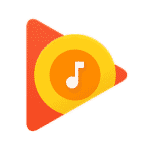Creating a website that converts isn’t rocket science. All you need to know is: what your company does and what your potential clients are looking for. Below are four categories to keep in mind when setting up your website.
Building a Website that Actually Converts
At Wapiti, we focus on conversion optimization. This means we work with our clients to ensure that they have an attractive website that functions, but most importantly converts.
We’ve come across many websites that run a fairly successful business, but are visually unattractive. This is because they are built for conversion, not beauty. We’ve also come across sites that are visually attractive, but do not convert. The goal is to have websites that are both attractive and convert. Here are four categories to help you create both appealing visuals and conversion optimization.
Visual Optimization
This category is purely about what the user sees, however it is not from a beauty standpoint. It is from a conversion standpoint.
The “Z” Shape
Your visuals should convert visitors to your site. In marketing we use the “Z shape” to help explain a visitor’s experience to your marketing materials, whether that is digital or print marketing. To illustrate, when a webpage first loads, your visitors eyes will begin in the top left, then move across the screen to the right. They will cut back through the middle of the page towards the bottom. Here they will move across the bottom of the page trailing off in the bottom right corner. This is to get an overall feel for who you are, your products and your services. Including concise and valuable information within this “Z” path is critical.
In a typical website, the visitor will look to the top left to see if there is a logo. Their eye’s then move to the right to the navigation items. These are direct links to more information throughout your site. An experience with our website will inform the visitor that we: have a podcast, release articles, provide expansive marketing services, how to contact us, and a free quote offer. It is the last service in this line-up that provides a large opportunity to convert.

Continuing the visitor’s downward approach through the middle of our site, we have a display of a moving video of a northwest scene. A bold title states, “Find your future client.” Immediately following is a paragraph that contains our target statement: “Wapiti puts your products and services in front of your target audience and turns leads into conversion.” The visitor has now been presented with two immediate options: a free quote and the opportunity our services provide to turn leads into conversion.
Scrolling down further, the visitor has opportunities to learn more about our services or they can click the free quote button, which links to the same page as the navigation button at the top. Creatively, we make subtle changes to the color of the free quote buttons. They are highlighted with our style guide green versus all other content which is styled from our white and dark brown palette, drawing the eye to both.
Visually, we took creative license to place our brand logo in the center of the navigation bar. We did this so the eye would begin in the left corner on our “services” tab. This leaves the visitor instantly aware of how to find more information on our services and products. This also adds a creative visual element that breaks up the menu with a logo in the middle.
What do you do/sell/provide?
Have you informed the visitor on what you do/sell/provide? On Wapiti’s website, we have our target phrase: “Find your future clients. Wapiti puts your products and services in front of your target audience and turns leads into conversions.” While we provide expansive marketing services, this statement is an informed summary of what we do.
Why should the visitor care?
Have you provided the visitor with enough information that results in your services being of value? Back to our target statement; we’ll help you find your future clients by putting your products and services in front of your target audience AND convert leads. This leads to business growth and every business owner cares about growth.
Call to Action
Now that the visitor has journeyed across your site, what do you want them to do? On brandshouter.com, we have the the free quote twice. This gives the visitor clear reference of what we want them to do. If you are a non-profit raising funds, provide a way for visitors to donate financially. This could be done by using a “give” button or “help us in our mission” button. Having visual congruence of that button throughout your site gives precedence to what you want the visitor do and is part of visual optimization. It’s helpful to test out your call to action to see what works to convert visitors, however, once you find what works, stick with it and make it congruent across your site.
Usability Optimization.
Page Speed
Page speed is how long your site page and content takes to load. A couple of websites are available to help you figure out the page speed of your site. We prefer gtmetrix.com. This service provides you with valuable information about the time it takes your site to load and the size of your site. So for example, a 40 megabyte load on a front page that takes 20 seconds to fully load is too long. No one wants to wait 20 seconds to see your website. This time lag will loose potential clients. Your goal should be a load time that is less than a two seconds.
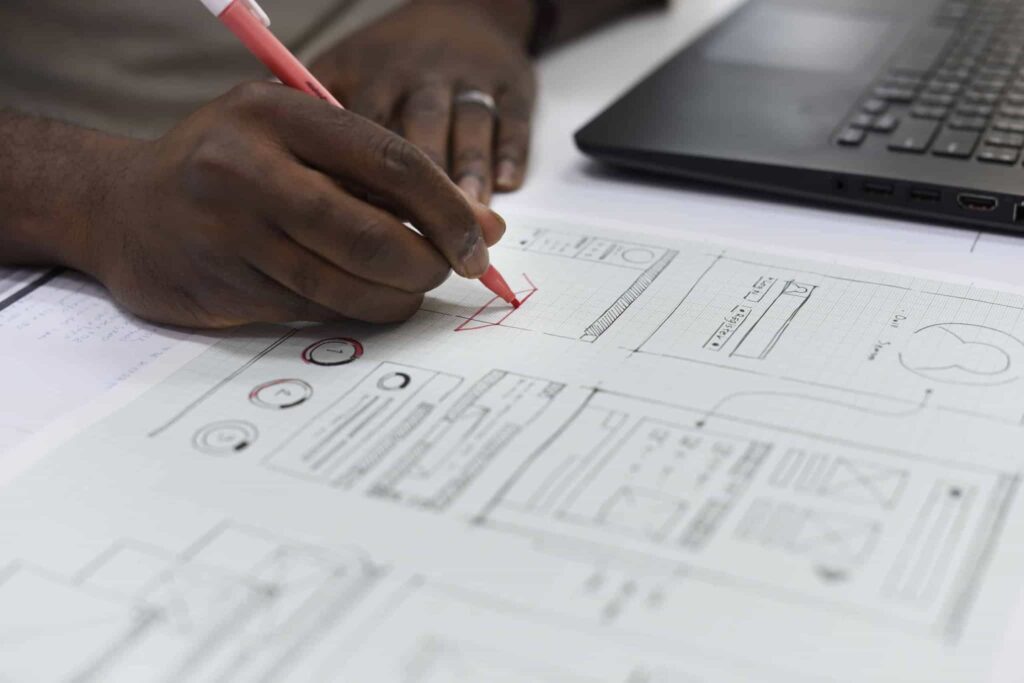
Optimizing Scripts
Optimizing Scripts throughout your site results in less potential for errors, ensures a similar experience across devices and fits in with a fast-loading website on multiple devices: mobile phones, desktops, laptops, iPads, etc.
Image Optimization
Large images look good, but they take time to load. Consider the mobile user that does not have unlimited data. Too large of images slow down load time, causing some users to abandon the site.
Slight Animations
Animations are not critical to a well-converted site. However, sometimes a well-placed and well-designed subtle animation can really add to the visitor experience. The caveat here is don’t go crazy. No one wants to see a website that goes nuts on load. Remember back in the day when PowerPoint integrated Transitions? Things were flying all over the place! It was too busy. The same is true with the web.
Readable Text
Make all the text on the website readable. This is done by using dark text on a light background. Dark grey against a white background feels softer to the eyes. Contrast is a must, but watch out for overdoing it.
Social Optimization
Ease of Sharing
You want to ensure that it is easy for people to share the content on your site. Consider Apple users and their iMessage service. Anytime an Apple user pastes a link into iMessages, it generates a thumbnail image for the recipient (if they have iMessage, as well). The thumbnail is taken from your specified social media images on that page. Because of this, your site should be ready for sharing, including your buttons. Ensure that your sites integrated as necessary, but also ensure that the social cards are set properly.
Social Cards
Social cards are something that a lot of people aren’t familiar with but are important. Facebook, Twitter, Instagram and other social media platforms usually grab either the most prominent image on your site or the first image on your site and a sampling of text to display.
Sometimes what is grabbed is okay, however, sometimes it grabs stuff you don’t want included. When you set up your social cards you can specify the specific image and text the sharing platform should grab. There is a plugin for WordPress called Yoast SEO that Wapiti uses and recommends. We also use another plugin from time to time called Rank Math. Both of these plugins provide easy ways for you to create your social cards really easily on a per page and per post basis. We highly recommend this.

Conversion Opportunity.
Conversion opportunity is providing a clear path to optimal conversion right away. For our Wapiti site, our conversion opportunity is our free quote. Our free quote is always available in our navigation and button. We have made it abundantly clear to the visitor what the next step is, which is using our free quote to find their future clients that will target their audience and turn leads into conversions.
If your conversion opportunity is registering visitors but the path to signing up is not clear, you could be missing out on future clients and leads.
Summary
A site build for conversion has visual optimization, usability optimization, social optimization and conversion opportunities built into the front page and integrated throughout the site.
If you want to have a website that converts visitors into leads that you can convert into clients, pay attention to what your website is doing. Build a website that helps people find you, hire you, buy from you and gives a clear path to do so.