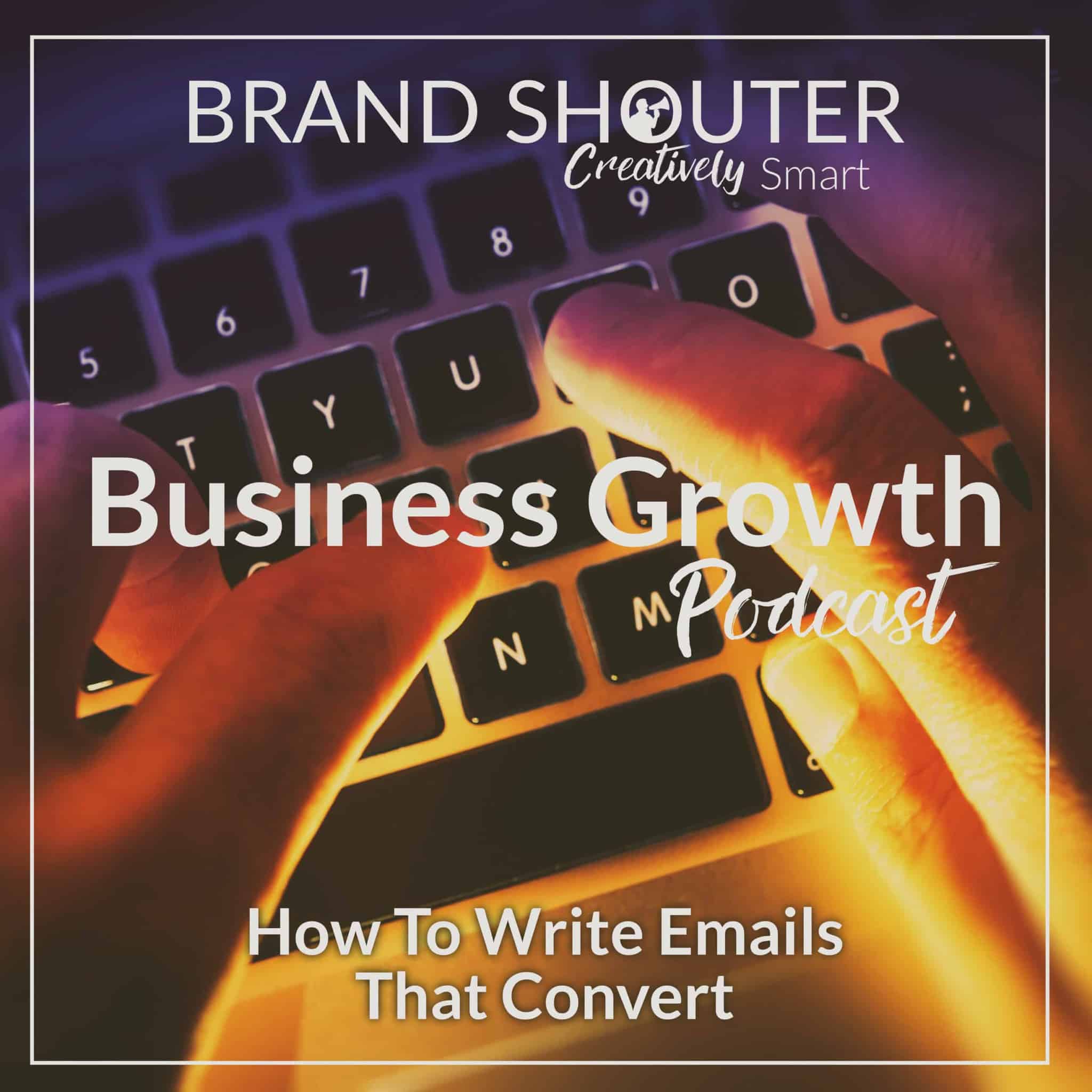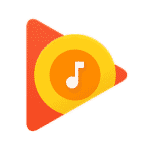Email marketing is still one of the single best ways to reach out to existing clients and communicate with new potential clients. When done correctly, email marketing is informative and builds trust in your brand. It can also be a huge lead generation tool as well as a prime conversion funnel. In the following content, I’m going to cover the anatomy of emails that convert.
Let’s talk about email marketing and specifically how to write an email that converts. There are also some surrounding pieces worth mentioning – simply writing an email that converts isn’t enough; you need to be using the right lists and the right platforms.
Our Two Preferred Types of Email
There are two main email types that you can create. You could come up with a bunch of subcategories, but realistically you can create what I call a theme and sales-oriented email or an educational email.
A theme and sales-oriented email looks really nice, tends to look a lot like your website (especially if you’re doing good branding), and it’s focused on selling a specific product or a specific service. This is the typical email that you’ll get from a big business like Microsoft when they are promoting their new Surface. It’s going to be a templated themed for sales email.
More commonly used by smaller businesses is the simple and educational email. Wapiti is a really big fan of these. The purpose of educational emails is to be more than just marketing; it’s to convey current thoughts or information your audience may be wanting to hear.
For Wapiti specifically, we often will send our podcasts out in an email with a little intro and then direct them to check out the article in the podcast on our site. The idea behind these educational emails is to educate the person who’s reading them.
Both types of emails have a time and a place, and both of them appeal to different segments of your clients and your potential clients. It’s up to you to test to figure out the particular style that works for your business.
The Email List
The next big piece is your email list. There are basically three kinds of email lists out: the email list you’ve purchased or acquired, the email list that you own but not used, and the email list that you own and use.
First, the email list you’ve purchased or acquired in some way or another. I don’t care if it’s from an industry expert or a “qualified” list; if people haven’t asked you to email them, it is bad. There are actually technically laws against it. Of course, there are ways to side skirt those laws, but that doesn’t earn trust with the people you’re emailing. So no matter how qualified you find the list to be, if they have not given you permission directly, you should not be emailing them.
Next, are the emails that you own. You may have collected them over the years, but you’ve not used them. These people don’t really remember being on your email list because you’ve never emailed them. This is kind of a mixed bag. Generally, you’re going to find that when you email this list there’s going to be a pretty large percentage that unsubscribe right away because they don’t remember your business. Yet, you’ll still have some emails that will be pretty hot, even if they’re multiple years old just because they’re familiar with your brand. They might be like, “Oh, these guys have never emailed me. I’m interested in what they have to say.”
Generally speaking, you want to be careful with this kind of list on your email platform because email platforms are set to ensure deliverability. If they allow too many spam-like emails out, they’re going to eventually get flagged as spammers and that ruins their whole business model. Therefore, you can get your account banned if enough people unsubscribe. That said, there are ways to prune your unused email list. One of the things that Wapiti has done with a sister company that never emailed was to send out an email to the list that basically said, “We realize we haven’t communicated with you. You may not even remember how you got into contact with us. And that’s okay. We don’t want to spam you. So right here at the top we are giving you an unsubscribe link. Please do not mark this as spam. Please just unsubscribe and you will never hear from us again.” That’s one way to side skirt the “getting flagged as spam” thing with an unused email list.
The third list is the owned and used list. These are the best lists because they’re definitely pruned – bad email addresses are removed, people who don’t want them unsubscribe, and bounce-backs are handled. It’s just the best list for emailing, and this is what any streamlined emailing company has: an owned and used list.
Writing The Best Email Subject Line

So you’ve got your list; you’ve got your kinds of emails. You need to identify the kind of email you want to send – there’s not usually a wrong answer, but with testing you will find the right answer. Now, the first thing you want to find for an email is a header. This will be something that grabs the attention of the reader and lets them know what they’re getting into, or it’s something that inspires intrigue because they don’t know what they’re getting into and so they open it to look at it. Your priority is getting them inside the email to then work on conversion or whatever else you have to do.
I usually find that headers that inspire action are always best. So for example, if I send an email and I’ve got a video in there, I’ll often times open the header up with, “Video: ” and then my header title. That lets the person know that they’re going to see a video, and if they’re interested in what I have to say (typically this would be clients) they’re going to open it and watch the video. Now for non-clients, there’s probably a likelihood they’re going to be less caring about your video, and so you might have to approach that differently.
You want your header to actually kind of lead into what your email is about without getting too far into the weeds. You want them to kind of get a little bit of an intrigue and a little bit of interest right there. Emoji can be really really good for this. It can also be really really bad. Your goal is to strike the balance between how much Emoji to use and where to use it. For example, for all Wapiti client emails we start off with a little shouter bullhorn icon that is for us both an identifier and sets us apart from all the other email that comes into their inbox because emojis just are not used a lot yet.
Getting The Right Content For Your Email
You’ve got your header to get the recipient to open up your email. Now as for content, I have three types of content that you can put in an email; obviously there are more, but these are three big ones.
First off, videos are awesome anytime. If you have a video, a really good thing to do with that is to put it as a headliner in your email, especially when you’re dealing with existing clients or people who know about you. Now, keep in mind, email programs can’t display video. You have to create an image that shows a little play button so that they understand by clicking it they’re going to be taken to a video. Once they do so, it’s always best if that video is on your site. Sometimes however, you may direct them to Vimeo, YouTube, Wistia, or one of the other video providers. For me, it’s always about getting them to your site because that’s ultimately where they interact with you the most.
Another type of email content is the teaser. Wapiti does this a lot for our podcasts. Basically you put in the email something that leads into what you want them to know. So for example, for this article’s teaser, I might write, “You know your email sucks. (depending on how in the face you want to be) Here’s how to make it better.” or “Here’s how to make your emails convert.” That’s kind of like a heading and then your content would continue, “I recorded a podcast and have an accompanying article that are built to help my clients learn how to do better email. Now, of course Wapiti will always be there for you. But if you want to try it yourself, follow these steps. Click here to learn more.” That would be an example of an email with the teaser. So it’s basically not telling them really anything. It’s just kind of leading them into it.
The last type of content I wanted to discuss here is providing actual information, a handy piece of information, in the email. For me, I’m kind of a tools and app nut and try all these different things out, and if I really like what I’m using, sometimes I want to broadcast that to my clients or my general list to be helpful. So I say, “Hey guys, I’ve been playing and I just discovered this tool and I’ve put enough time into it to fully back it. Check it out.” Just a handy piece of information that honestly doesn’t even really market me, but it does build trust in what I have to say. Building trust is actually more important than general marketing because you want your clients and your potential clients to see you as an expert and trust what you have to say.
Adding a Call-to-Action

So the last huge piece (from a marketing perspective at least) to the email is what we call the “call to action.” What do you want the reader to do? If you’re a non-profit, you may want to have a “donate” or “give” button somewhere. You may want to have a button that says “See the effectiveness we’ve done with this campaign” and take them to a campaign page. If you’re a business, like Wapiti, your call to action could be “Give me a call,” or “Click here to buy now.” Whatever it is, you want it to be pretty obvious that that’s what you want them to do, while at the same time not being obnoxious about it. I do a lot of email marketing for one of my non-profit clients and we put a “Donate” button at the top and the bottom of every email, with the exception of a few. Those buttons are part of the landscape of the email. They’re there, and the person reading sees them, but they’re not intrusive. You would think an email with “Give” buttons everywhere sounds annoying, but they’re really not. There are only the two – one at the top and one at the bottom – and they are kind of outside of the main block that people would pay attention to while still being very visible. It’s been a really good mix of a soft ask while continually asking in every message that we send.
There is a balance though. Even if you’re a business or nonprofit, if you are continually asking and shoving it in front of people’s faces, they’re going to get burnt out on you and they’re not going to care anymore. So you need to strike the balance of when to ask and how to ask, and then where to place that ask in the form of the email. (This is true of your business in general, not just email.) For Wapiti, my call to action is usually to contact me: either give me a call or send me an email. If it’s an email that relates to a podcast that I’ve recorded and the related article on the site, sometimes my call to action is just go to my site and finish reading. This would be especially true of an informative email. When you send people to your site, that builds trust; once again, trust is huge.
So you need to figure out what your call to action is, and you need to test. Testing is important because you may put it in some place and see some good conversion. Then in a week, you may move it and find that you get even better conversion, or you may find you get worse conversion. Also, if you’ve never done call to actions before, you may find you get great conversion on the very first ask no matter where you put it. Then you find that you’re adjusting because conversion is just dropping because now people are used to it. That said, you do need to have a call to action. That’s the most important thing with a website, with email marketing, with anything – otherwise, why are you doing it?
CAN-SPAM
So the next piece from a business perspective is it’s important to have your CAN-SPAM information in your footer. Typically this is your address, contact information, the ability to unsubscribe, how they found your list and how they joined it just so that they’re not completely spammed.
It’s amazing that it’s 2019 now and I’m still getting emails without the correct footer information. The CAN-SPAM laws been around for a long time but it’s amazing at how many people try to side skirt all of that legal stuff by maybe sending out a very personal-looking yet obviously spammed out email. It’s super important because if you’re not compliant with CAN-SPAM you can get fined quite a bit, and also people get really annoyed because they can’t unsubscribe. You go from being a trusted source to being a completely untrustworthy spammer.
The good news with CAN-SPAM is the email platforms you use typically force that on you and so you don’t ever have to really think about it. You just fill out a few questions and then from that point on they take care of it for you.
Recommended Email Platforms
With that segue, let’s move into my recommended email platforms. There are a ton of platforms out there. I’m experienced with a few, but I’ve got basically six email platforms that are worth checking out.

First, there is MailChimp, and this is first for a reason: I love it. I believe in it, and for me, it’s the best email marketing platform out there. Wapiti uses MailChimp; all of my clients use MailChimp. I’ve had clients that use Constant Contact in the past and I typically do see if they would be willing to move to MailChimp. I just enjoy using it more and I feel like it’s more powerful as well as familiar. Familiarity is always a big piece. MailChimp is really good. They have some advertising stuff that they’ve built in. MailChimp has been continually refining and evolving but yet they’re very simplistic and easy to use. I think that’s why they’ve done so well.
I haven’t used Constant Contact in a little bit, but they’re number two here. My one complaint I always had with Constant Contact was they had more of a Windows 98-like feel to the interface. Now, this has probably changed in the last year and a half, so don’t get up in arms if this is no longer the case. It just wasn’t as easy and as intuitive to use as MailChimp. I’m not really about ease for myself; I’m always about effectiveness. I find that they both have similar effectiveness; MailChimp just has the ease of use along with that. And so that saves time and makes makes me more effective in the end. That said, Constant Contact is a very good option, a very popular option, and you would not be going wrong by going with it. Mostly just giving you my take on it although it’s probably kind of like the PC versus MAC discussion. There are legitimate reasons to do both.
Next, would be HubSpot. My caveat to HubSpot is this: if you already are using HubSpot for other things, then sticking with HubSpot is a great option. I find HubSpot’s email program to be limiting and a lot of people will agree. Limitation isn’t always bad; sometimes it forces you into something that actually works. That’s kind of HubSpot’s claim is that their system is very streamlined and put together, and it forces the user to do things that actually work for growing their business. That said, if you are a HubSpot user, their email platform works really well. It’s just a completely different learning curve than anything else, but if you’re already paying for HubSpot, it’s right there and there’s no extra extra cost to it.
I’d be remiss if I didn’t add Infusionsoft to this list. Infusionsoft is pretty costly, but it is similar to HubSpot: it’s a lot more than just an email platform. The email platform within Infusionsoft however is amazingly complex, but in a good way in that it allows you to do a whole lot. If you can integrate Infusionsoft with your site, then you can make a lot of a lot of progress with that.
Next is Drip. I have no experience with this or the following platform, but I’ve read quite a bit about them and I have looked at potentially setting up accounts just to try them out because I feel like they could be really awesome up-and-comers. Drip is an e-commerce focused emailing platform that is really well-regarded. It’s something worth trying if you are looking for something else and the things I mentioned so far don’t work for your needs.
Then last is ConvertKit which similarly to Drip has a specific focus, and that’s on content creators. If you’re a blogger or a YouTuber or any of those types of things, it’s designed to help you push your content out better.
Conclusion
Staying in touch with your customers and potential leads is important. It’s really hard to over-email people if you’re sending quality content and they’ll appreciate that content. Once a week is usually pretty good so that you can stay in touch while not completely overwhelming your contacts with emails. If you’re not currently email, start sending emails at least once per month. Practice getting your email template and format down and it will help your business grow!