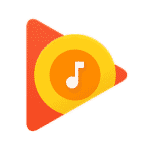Any well-functioning business needs a business SaaS (Software as a Service) platform to run on. For any small business person, there is really only one option that takes care of all your needs. That option is Google Workspace. From an Enterprise-class email backbone to an amazing online storage solution, to a full suite of office applications; Google Workspace delivers the backbone that your business needs to run and thrive. Wapiti does resell Google Workspace accounts and we choose to only offer Google Workspace because it's the best platform for our clients. Here's why you need Google Workspace for business.
Before I jump into this a bit more, I have another article/podcast on the site called: Google Workspace: A Professional Photographer's Dream which was written to extol the merits of using Google Workspace for your photography business. It's a great article but it's focused solely on photographers. I decided to rework that into new content that is less specific in the application and more specific in how all business owners can benefit from this platform.
Google Workspace is a SaaS platform created by Google to help businesses run some of their underlying web-centric systems. A couple of other comparable products would be Microsoft Office 365 and Zoho Workplace. Wapiti prefers Google Workspace for quite a few different reasons that I'll get into later. All of these platforms give a lot of really cool functions for a very inexpensive price.
What Does Google Workspace Offer Your Business?

G Suite is an online business management suite and it's complete with:
- Docs: a powerful word processor with most of the same features as Microsoft Word
- Sheets: a spreadsheet application just like Microsoft Excel
- Slides: a presentation maker similar to Microsoft's PowerPoint
- Google Drive: a cloud file storage and sharing solution
- Gmail: the most popular email application on the planet
- Calendar: a very powerful calendaring solution
- Hangouts: a complete video conferencing platform
- and a bunch more that can appeal to each business differently - depending on needs.
All of these features are offered for free to a certain extent by the standard Gmail interface. Google Workspace shines over its free counterpart in these areas:
- Integration: All services work seamlessly together - even more so than the Free version
- Meet: Will shortly be only available through Google Workspace
- Online Storage: With 5 Google Workspace for Business accounts, you gain unlimited online storage which is by far the best offering on the web!
G Suite vs. Microsoft Office 365

On a quick glance, when you compare Google Workspace to Microsoft's Office 365 you'll notice that the pricing and features are very similar. It is true that they offer many of the same things for around the same price. With Google Workspace, however, the unlimited storage after 5 accounts is a huge advantage. On top of that, Google Workspace is really easy to manage. Office 365? Not so much.
Both Google Workspace and Office 365 offer all of the backbone services your business needs, and they work great. With both, each service is also connected for a seamless experience. With both, your documents are automatically put into your online cloud storage account (Google Drive for Google Workspace or One Drive for Office 365).
Another great feature (which I prefer Google's implementation of) is the ability to initiate a conference call while you're in your email. One other integration I can't live without is the calendar integration in your email.
Both services also handle email for your domain. Rather than running your business on an @gmail.com or @outlook.com email address, you set up the service to use your business domain name (ie. brandshouter.com). This gives you a branded solution to run your business on and it's very inexpensive.
Both services offer multiple tiered plans for your business needs. The plans I'm comparing and recommend aren't the basic plans, but rather, ones that provide enough services and storage for you to run your business on.
For Google's Google Workspace Business Standard, an account costs you $12/user. If you choose to go to the $20 enterprise account, you'll enjoy unlimited storage as well.
Office 365 Business Premium is $12.50 a month. Other than a personal preference for Microsoft's services over Google's - I'm not sure I see an advantage to paying a little more a month for it. On the other hand, it offers only 1TB of storage standard. For some people this is plenty. If you work with media at all, this won't be enough.
Multiple Tools into One Seamless Interface

I've established that Office 365 is similar in a lot of ways to Google Workspace but lacks in a few key places so I'm going to stop talking about it now. Instead, I want to focus on why you should ditch conferencing services like GoToMeeting and UberConference as well as file-sharing services such as Dropbox and Box.
Starting with the file sharing advantages, Dropbox offers an unlimited plan that is $20/month per user (as of this article). That means that for nearly twice as much as G Suite, you can sacrifice all of the extra features like email, conferencing, and more. What's more is that dropbox does offer an office suite of sorts that is far behind Google's offerings as far as features are concerned. Box, on the other hand, is $15/month per user and doesn't even offer an office suite.
On the conferencing side, Hangouts works really, really well and is free (with your account). It offers all of the standard features anyone would want in conferencing software as well as powerful integrations with your email and documents - which ultimately leads me to the same point I made with the file sharing: why pay more to sacrifice?
Google Drive File Stream
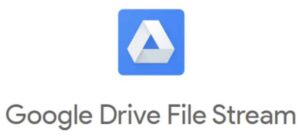
Google Drive File Stream is a really great feature for Google Drive accounts within the Google Workspace ecosystem. Just like Dropbox, OneDrive, Box, Amazon Drive, and others, it is a program that you install on your computer and it integrates your online storage seamlessly with your explorer (PC) or finder (Mac).
Google Drive File Stream becomes my preferred application in how it handles the files. Google has spent a lot of time developing apps to work in low-storage capacity situations. Google's very own Chromebooks have very little storage and that makes Google very smart when working with lots of files.
File Stream shows all of your files but only downloads them when you need them - on demand. You can always flag files to remain locally but Google uses a smart storage to keep recently used files locally and delete ones you haven't used in a while. This makes the entire experience really good and keeps your machine lean for other uses.
Google Drive File Sharing
Finally, and perhaps my favorite, most-used feature is the ability to share files in many different ways with anyone that you choose. This sharing includes fine-tuned controls for security (or to disable security) and a history on a per folder and per file basis.
Google Workspace Business Standard accounts come with a feature called "Team Drive" which allows team members to have a completely shared drive. This is an amazing feature for collaboration and even allows you to invite external users. Wapiti uses team drives with our larger clients as a way for us to help them manage their files and share resources instantly back and forth.
General file sharing is also very powerful and easy. You can choose to make a file publicly browsable (for example, a search engine could find it). You can also choose to make a file publicly viewable but only if they have the specific randomly generated link. Finally, you can choose to share the file with specific email addresses which cuts off access to anyone else unless they are signed in with that specific email address. By default, it's only viewable when you're logged in to your account - which is perfect for standard privacy.
Conclusion
Wapiti resells Google Workspace accounts because we absolutely believe in the product and feel it's the best solution for most businesses. If you're interested in setting up an account for yourself, give us a call at 319-220-6200 or email us and we'd be happy to help you out.