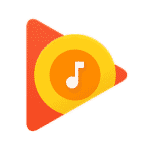In order to run efficiently and effectively, you need the best tools for small business.
There are many tools available that can help a small business person be organized and streamline business processes. I, personally, have tried many different tools/solutions. I have finally found the tools that I feel work best for a small business that is wanting to grow quickly without spending tons of revenue to streamline that process. For this article, I share Wapiti's favorite tools and the reasons why we use them.
Introduction
I love playing with new tools to streamline mine and my clients' businesses online. I've wasted a lot of time and money trying all sorts of different software solutions. It's worth it to me because I'm always striving to find the best tool available for any given task. It's important that it automates as much as possible, but also that it does a great job to save me time and energy in the long run.
If you have an existing business that can use some streamlining to various processes or you're starting a new business and need help finding the correct tools to get you on the path to success, this article is focusing on your needs and will offer you the tools that we most enjoy using.
There are tons of alternatives available so don't be too upset if one of your favorites isn't listed. I'd love for you to add your favorites down below in the comments. For me, however, these are the absolute best of the tools I've tried that also offer low price-points.
Accounting Software
The first tool I wanted to recommend is in the accounting software arena. If you have a business, you are probably already vaguely familiar with QuickBooks and PeachTree. QuickBooks Online is a great option for a small business (and they are constantly refining and scaling it for larger businesses as well). However, I want to recommend a different program that Wapiti uses and really appreciates.
Wave Accounting

Wave's accounting platform is absolutely free and also offers a few add-on services that are well worth the cost which saves you money and allows Wave to make money.
From an accounting standpoint, it is a really great program. It is a little basic in some ways (as compared to the previously mentioned QuickBooks) but it is that way on purpose as it is geared towards the small business person and freelancer. At the start of 2019, they released a whole bunch of updates - both visually and resource-wise.
It will automatically pull in your bank account/credit card/etc. transactions and then it allows you to reconcile those to your bank. It allows you to categorize those charges which is also a great way to look through them and ensure they are accurate. It includes an intuitive reporting interface that you can customize based on your needs.
When it comes time to file your taxes, your tax preparer can be added with special permissions for quick access to anything they need. You can also add/remove users as necessary and you have a bit of control over the permissions they have when accessing your account.
If you don't already have an accounting solution, you're unhappy with what you have, or you're looking to save a little money, Wave Accounting is for you.
As a bonus (and this is how Wave makes money), they can also process credit card payments and direct deposits for your business. They charge 2.9% for credit cards (+.30 per transaction), which is comparable to Stripe and Braintree. They charge 1% for ACH if you want to accept direct payment.
Summary:
• Free accounting software
• CC Processing 2.9% + .30 cents per transaction
• ACH transfers 1%
• Payroll Services starting at $39/mo.
• https://www.waveapps.com/
Web Specific Tools
For this section, I want to focus on tools that help businesses grow through the online arena. While all of these tools are web services, this section focuses on web services made to help your web presence.
Google Analytics

Google Analytics is a tried and true platform that works perfectly. There are many alternatives out there. Some are easier to use and some are pre-configured to feel better immediately. Google Analytics, however, is absolutely free to use and can be configured to be just as powerful - if not more powerful than the other options.
If you're a novice, all you have to do is visit Google Analytics, sign up for an account, and add the code snippet to your site. If you're using WordPress, a simple, free plugin will add it for you. I recommend doing this if you haven't already because, even if you aren't feeling like you need the information now, the day will come that you wish you had tracking in place and all the information you're not collecting at this point, will be important.
Summary:
• Google Analytics - Free Analytics Software
• https://analytics.google.com
Google G Suite

G Suite is the backbone of Wapiti and we resell the service because we believe in it so much. With G Suite for business, you receive a terabyte of storage per account for up to 4 accounts. Each account costs $10 per month. Once you create the 5th account, all accounts receive UNLIMITED storage. It's really an amazing deal for only $50 a month.
This storage can be used for so many things like online backups, photography storage, client communications, business documents, an online file cabinet, email storage, podcast file storage, video file storage, and more. For a very small monthly amount, your entire business can run in the cloud on the back of G Suite. We know - we use it that way.
G Suite also provides the email backbone for your business. If your business is "Bob's Plumbing" and you want an email address @bobsplumbing.com, G Suite is your solution. It uses the backbone of Google's tried-and-true Gmail system and provides an amazing web portal for all of your email needs. You can also hook it into your favorite email client like Apple Mail or Microsoft Office.
The benefits keep coming too. With G Suite, you'll also have a fully capable online Office Suite that's Microsoft Office Compatible. Microsoft has Word - Google has Docs. Microsoft has Excel - Google has Sheets. Microsoft has Powerpoint - Google has Slides... and there are many more programs. The compatibility with Microsoft Office is great as well and I find that I never have to open Office any longer.
G Suite also has a form program that will record all entries to a Sheets file (database). There are lots of form options and Wapiti doesn't use this for our forms but it is a really popular option and is included as yet another value add in G Suite for Business.
Summary
• G Suite -Starting at $12/mo. for recommended account
• Online Drive storage (great article on G Suite for photography)
• Email hosting and backbone
• Office Suite Solution in Docs, Sheets, Presentations
• Forms (for surveys/etc.)
• https://gsuite.google.com/
• Contact Wapiti to start
WordPress.org

For your website, we recommend WordPress.org (not .com). WordPress.com is a hosted, limited option - which is great if you have no idea what you're doing. WordPress.org is better because you are in control of your own website. WordPress is completely free and you can find many themes and addons for little or no cost.
Now, while this article is trying to be extremely cost-conscious, this is one area that I do recommend hiring someone to make your business or nonprofit a beautiful website built for conversion. Wapiti would love to help you in creating your new site but regardless of the company you hire, it's important you find a good, reputable company to do it right.
Summary
• WordPress.org (not WordPress.com) - Free Website Software
• Inexpensive expandability
• Recommend hiring a professional company to do a great job
• https://www.wordpress.org
Social Pilot & PromoRepublic
For Social Media, I can recommend two different platforms as they are both equally good in my mind but offer different features that may push one ahead of the other in your mind.
I've recommended Social Pilot in the past on my make money podcasting article and the recommendation still sticks. It costs 10 bucks a month and will take care of posting to all the major social media networks: Facebook, Twitter, Instagram (with their app), and LinkedIn. It will also post to Google My Business which is a place we really recommend posting to.
Wapiti just switched to PromoRepublic fairly recently - not because it's better, but because we found that we can handle posting to Google My Business via a WordPress plugin and PromoRepublic gave us Pinterest integration.
PromoRepublic also includes an image builder for social media that is similar to the popular service, Canva. This wasn't a big deal for Wapiti but if you use Canva on a regular basis, you'll probably find that to be a benefit as well.
If you upgrade your plan with PromoRepublic, it also includes an auto-scheduler. This is a really nice option that recommends the best times for posting and the type of content that will probably be best received during that time period.
Summary
• Social Pilot - Starting at $10/mo.
• https://www.socialpilot.co/
• Promo Republic - Starting at $9/mo.
• https://promorepublic.com/en/
Task Management - Get Things Done
For task management, I recommend mixing various programs together in the most effective way possible to stay organized and complete your projects. It's important to note that "crossing off a task" isn't proper task management. Sometimes, a task requires a followup in the future. These programs will all help you in ensuring that your tasks are done and followups are scheduled.
Gmail

Everybody uses email. The problem with most people's inboxes when it comes to task management is how they use it. If you're one of those people who has 14,000 unread messages in your inbox with many more messages in various stages of read/replied/ignored, you are failing at managing your contacts properly.
For me, I work to achieve what's known as "Inbox Zero." I rarely get even close but I'm constantly trying to clean out my inbox. As I mentioned in the intro paragraph to the task management section, just checking off to-dos isn't always proper task management. With email, this is very true. We'll discuss CRM's later but for pure email usage, it's important that you have a system in place that reminds you to follow up with your contacts.
Gmail, Google's email program, recently added the option to remind you about an email later. This is the perfect followup system that both allows you to file an email away for now and reminds you of that same email at a chosen later date.
Summary
• Gmail - Free Email Platform (Gmail is included with G Suite for Business)
• Keep your email cleaned up!
Asana

There are many popular project management programs available but Asana is my winner every time. Trello is fine and Monday is also very popular. I find that I always come back to Asana which works really well for every project I ever work on.
Asana is my second brain. In fact, between Gmail and Asana, I have all of my individual tasks and conversations under control.
Summary
• Asana - Free Task Management Solution (more powerful plans starting at $9.99/mo.)
• https://asana.com/
Apple Notes & Evernote

If you're a mac/iOS user like me, you have a powerful task management system freely integrated with all of your devices. Apple Notes is a great program for recording meetings in and keeping notes handy and it automatically syncs between all of your devices. For me, it's the perfect companion to Email and Asana task management.
If you're not an Apple user or prefer a program with a bit more power, Evernote is another great, free alternative. It does everything Apple notes does but with a more robust underbelly. I prefer the simplicity of Apple notes (and it's already built-in) but Evernote is a great program as well.
Summary
• Apple Notes - Free Syncing Note Program for Mac
• Evernote - Free Syncing Note Program
• A syncing note platform is a great companion to a real task management program.
Google Calendar

A crucial part of task management is calendaring. The best calendar in our estimation is Google Calendar. Of course, any popular calendar app will work - we just recommend Google Calendar based on features and ease of integration (it integrates nicely with Asana).
Google Calendar will alert me to appointments within the timeframes I ask for. I have it set to automatically remind me 30mins and 15 minutes before every appointment which covers 90% of my appointment scenarios.
Summary
• Google Calendar - Free Calendaring Solution
• Proper calendaring is imperative for proper task/time management.
Customer Relation Management
There are so many Customer Relation Management (CRM) systems available on the marketing. For a while, Wapiti was a HubSpot partner. We still really like HubSpot - to an extent. It is limited in some ways, but it's also very powerful in others. It's really interconnected, which can be a big benefit in managing multiple marketing channels on a large site. That said, HubSpot is also really expensive. I will recommend HubSpot in some specific situations but more often than not, I won't recommend HubSpot anymore. That's why Wapiti has moved on from partnering with them.
Salesflare
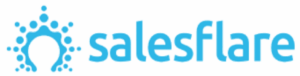
Salesflare is a very inexpensive CRM solution that integrates with the Gmail web client. As mentioned before, G Suite is the backbone of Wapiti and this plays into it even more. Salesflare provides email open tracking and notifications, sales funnel tracking, and all sorts of other handy customer-centric tools.
When I send emails, it includes a little tracking pixel that notifies me each time that message is opened. This is useful to know if a proposal I sent was read. If it is opened over and over with no response, I will often reach back out to the client and ask if they have any questions. It also includes a central dashboard for tracking and email aggregation.
It doesn't have all the power tools of solutions like HubSpot or Salesforce (which is massive), but Salesflare is perfect for most small businesses' needs.
Summary
• Salesflare - $30/mo. per user
• https://salesflare.com/
Communication (Voice & Text)
For this section, I want to focus specifically on ways to interact with customers, clients, vendors, and others. Anymore, your typical phone service isn't enough for your business. You need multiple forms of communication available to stay in touch and better serve your clientele.
Line2 & Grasshopper

I've tried quite a few different internet-based phone applications. Wapiti uses Line2 for our phone service. There is an app for Android, an app for iOS, a Mac app and a Windows app. You can use all of these apps to make calls, receive calls and text back and forth with your contacts.
Line2 lets you use toll-free or local numbers and you can port over existing phone numbers as well. I love that I don't need a separate phone. Through the apps, I can always answer via my cell phone or on my computer. On the iPhone, it integrates with Apple's CallKit system and works as any other phone call would.
If your company has four or more people that would answer the phone, Grasshopper is a very good, low-cost option. Grasshopper's price is great and their system is very powerful, allowing for all sorts of fun call routing features.
Summary
• Line2 (3 or less people) - Plans starting at $8.30/mo.
• https://www.line2.com/
• Grasshopper (4 or more people) - Plans starting at $26/mo.
• https://grasshopper.com/
Skype & Google Hangouts

For international communication and video conferencing, Skype and Google Hangouts are both great options. They both work with computers and smartphones. Skype is a great tool and there's not a whole lot more to say about it. There isn't a lot of better, more popular competitors out there.
I do really like Google Hangouts, however. Google Hangouts is built into G Suite for Business. If you're a Google user - or the person you're talking to is a Google user, it's a great, easy tool that doesn't require a separate piece of software.
Summary
• Skype - Free International Communication Software
• https://www.skype.com/
• Google Hangouts - Free Conferencing Software
• https://hangouts.google.com/
Bonus: Valuable Startup Tools
Last, I wanted to add a bit of a specialty item that is important when starting a new internet-based company. As a caveat, I have very little experience with this platform. However, it's very highly recommended by multiple podcasts and trusted websites.
Stripe Atlas

I use Stripe for Wapiti's credit card processing. Stripe really revolutionized a stagnant area of the web with its processing platform. Now, they are revolutionizing the idea of creating an online startup with their Atlas platform.
It's available to entrepreneurs everywhere. If your business is internet-focused, it's a tool for you and it aims to be a starting point for your new business.
Summary
• Stripe Atlas - Pricing Varies
• https://stripe.com/atlas
Conclusion
There are a lot of tools on the web that you could use to streamline your business. These tools, while far from the only options, are Wapiti's favorites. Mostly, in tandem, these tools will save you time, headache and ultimately, money. There is a reason that Wapiti runs on them, after all.